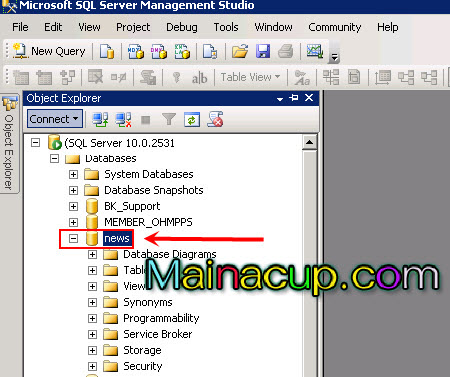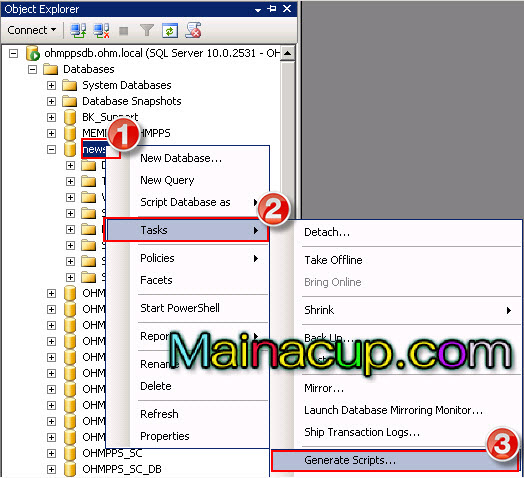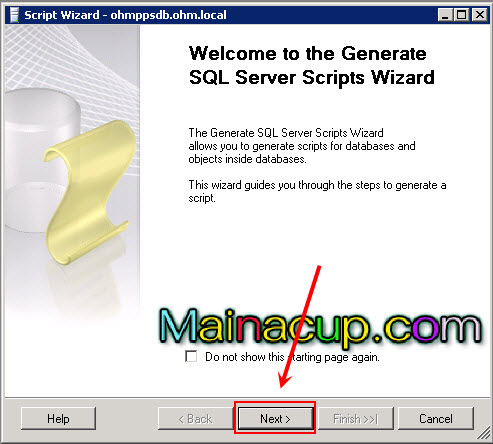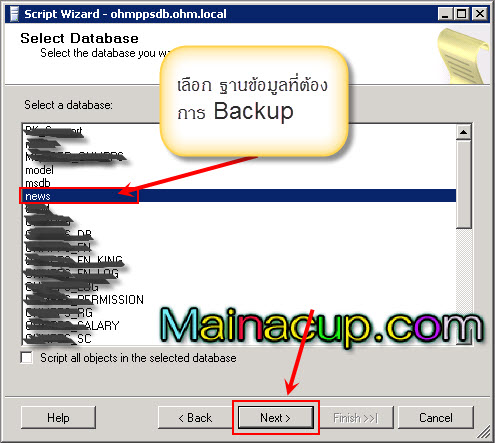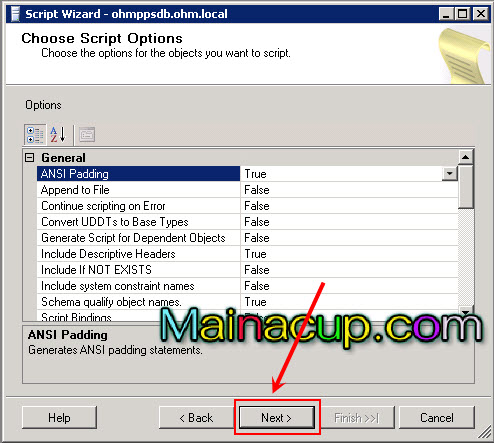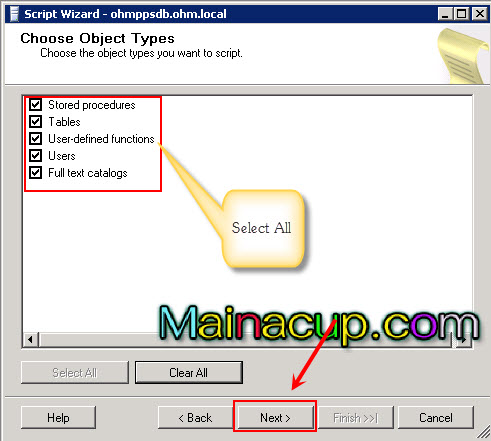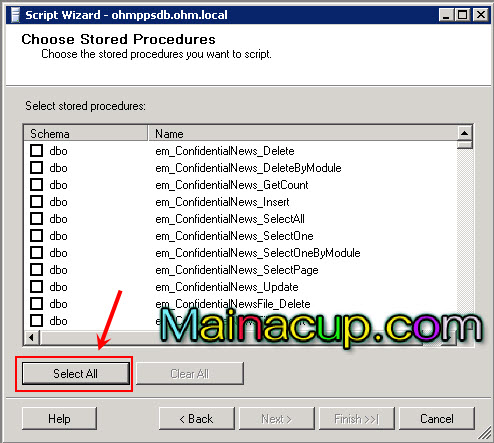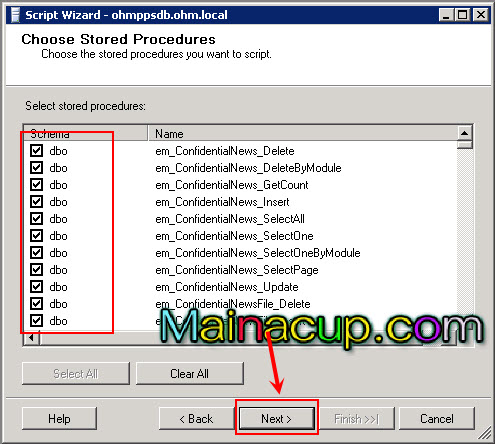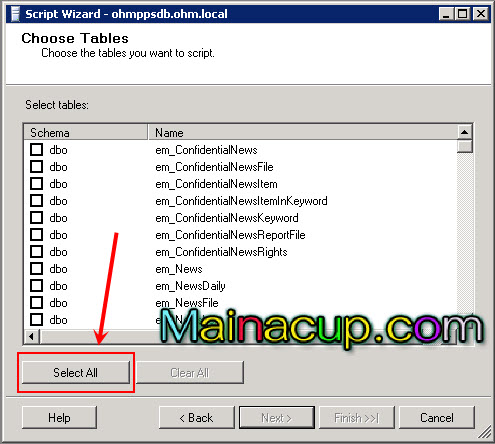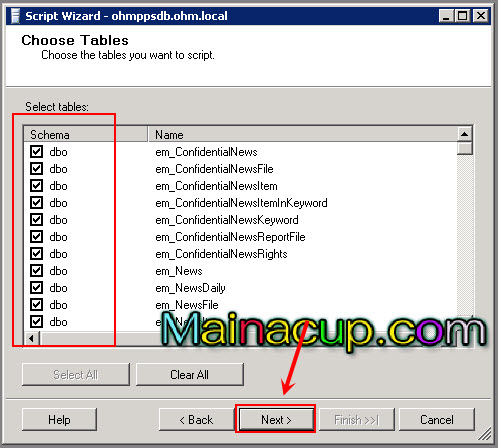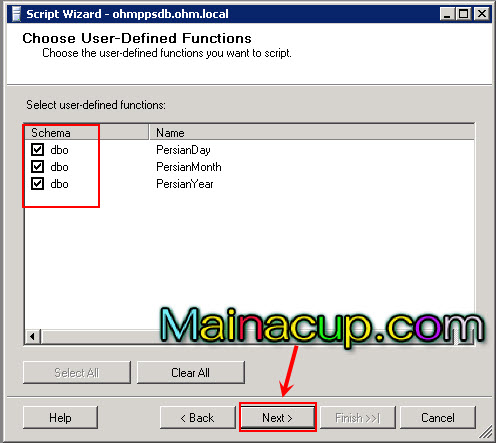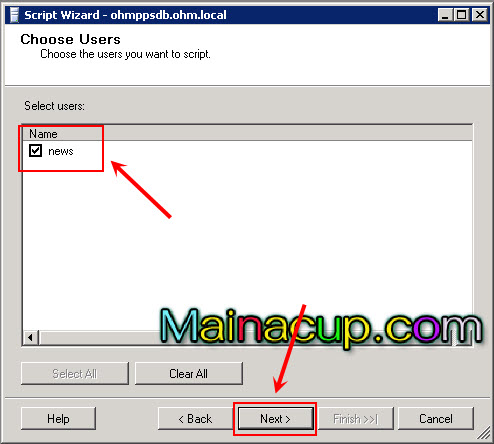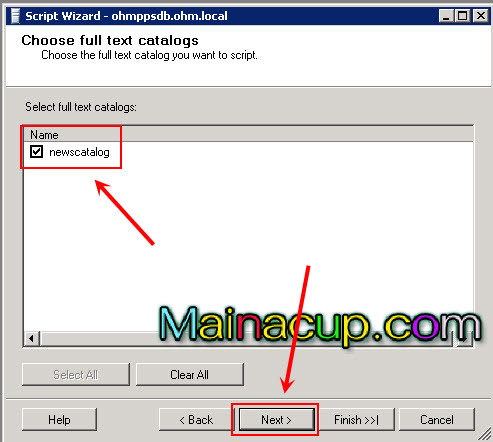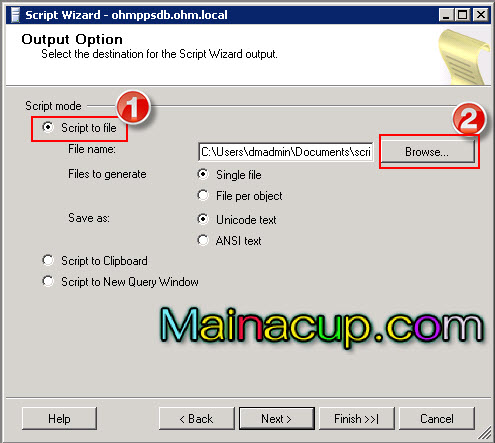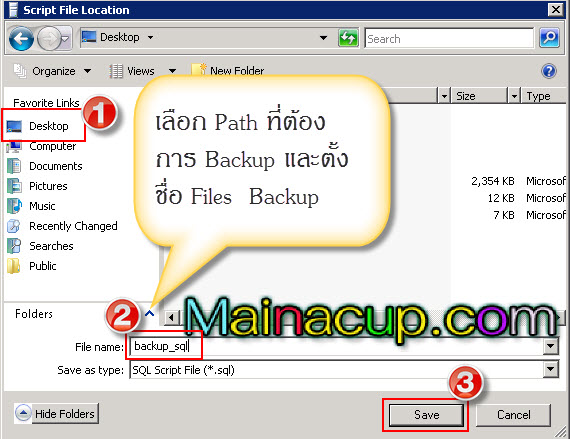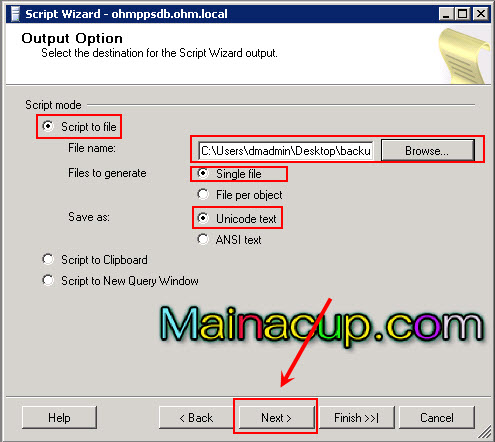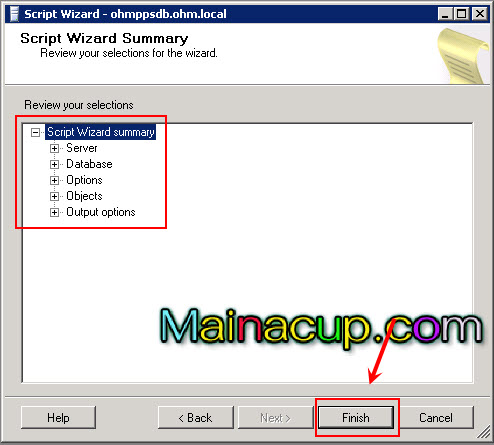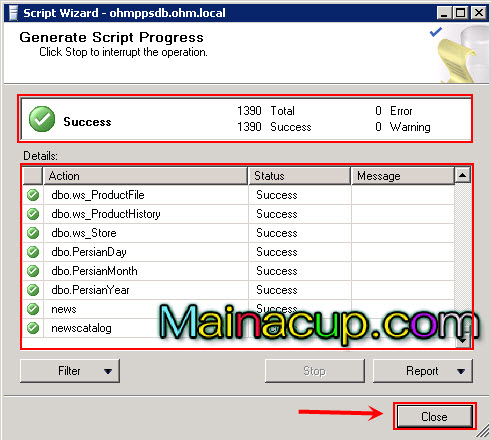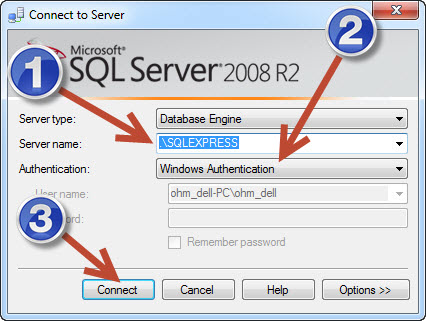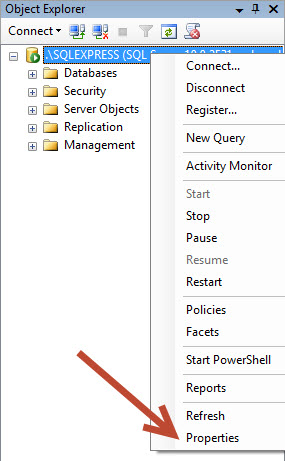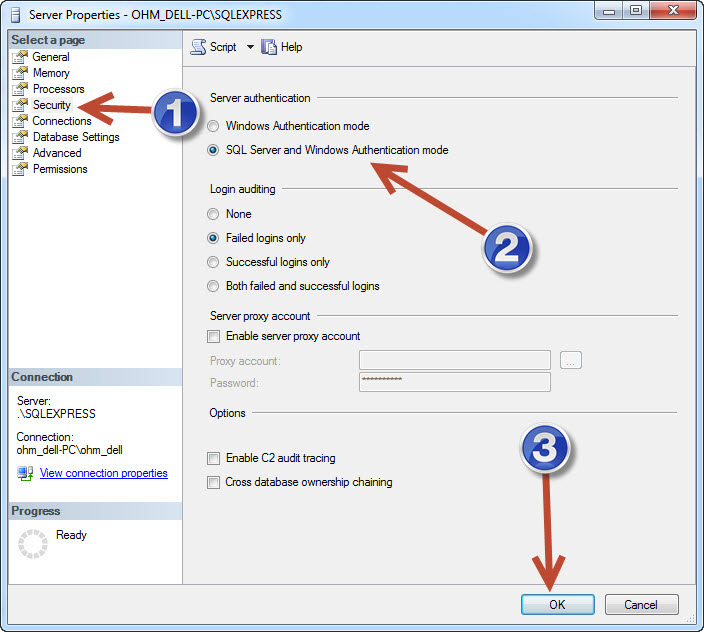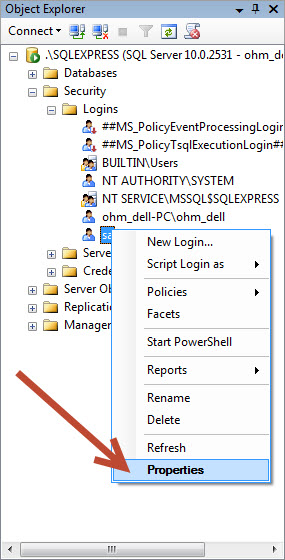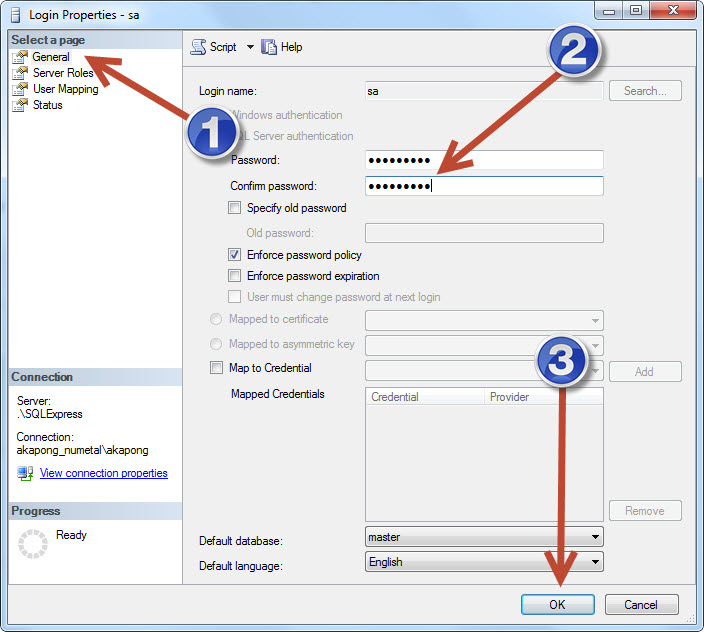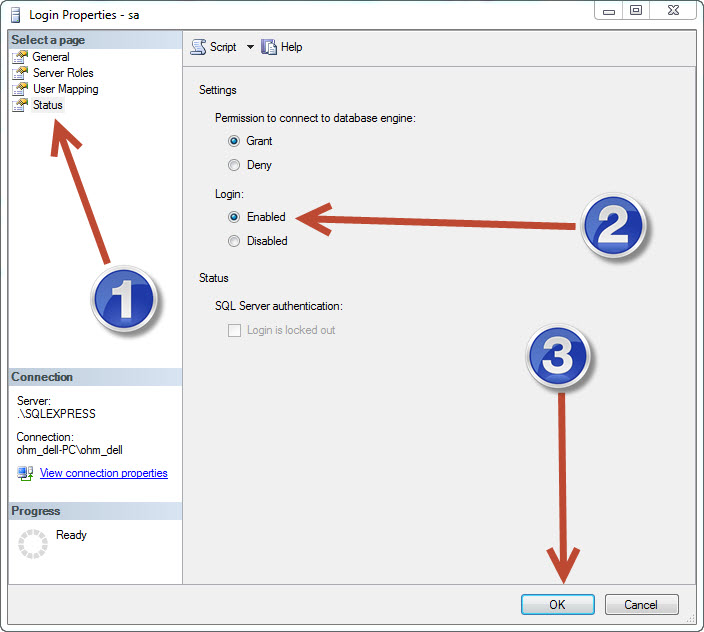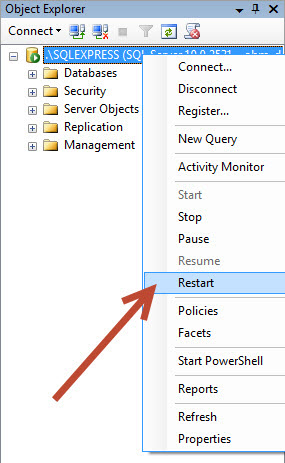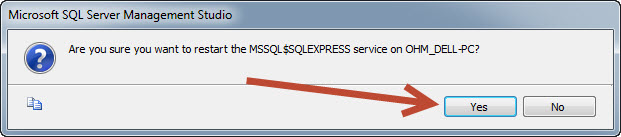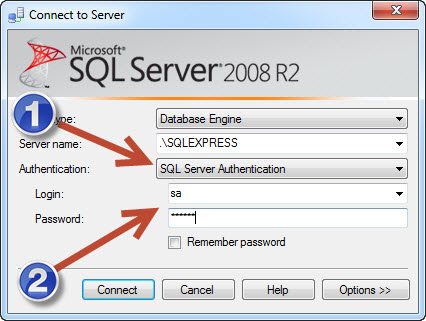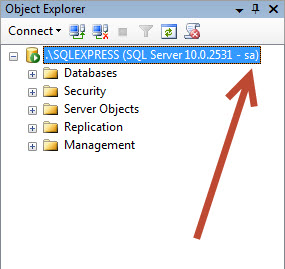ติดตั้ง SQLSRV Extension สำหรับ php 7.4 Microsoft Drivers for PHP for SQL Server
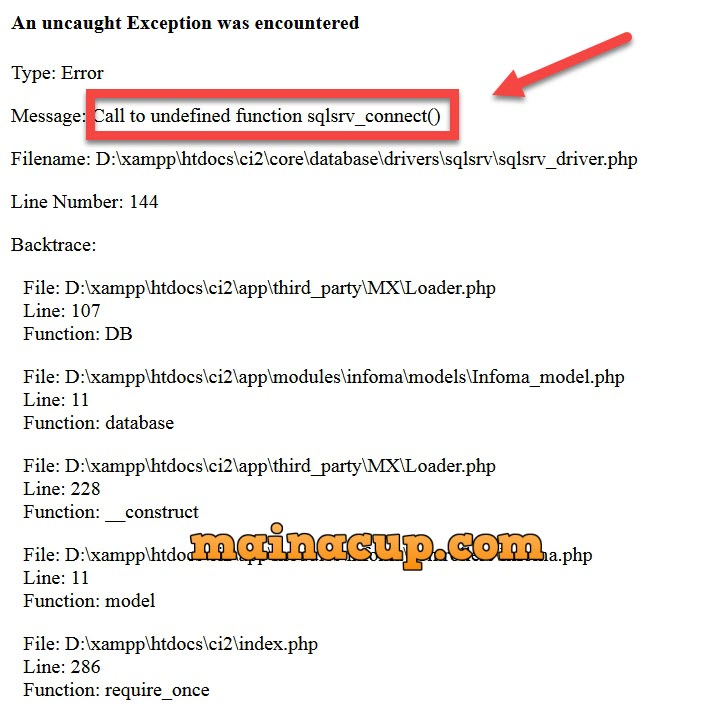
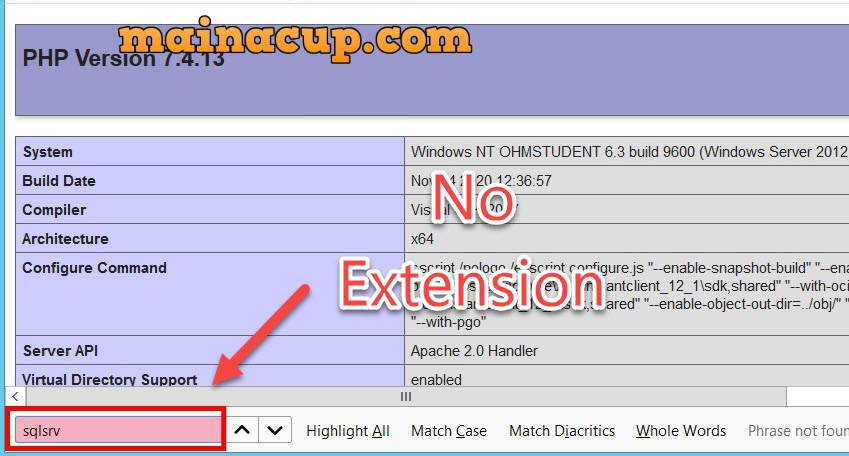
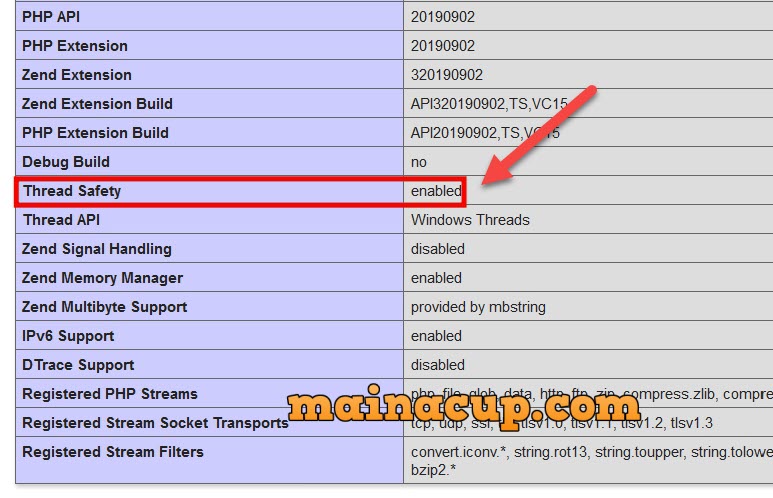
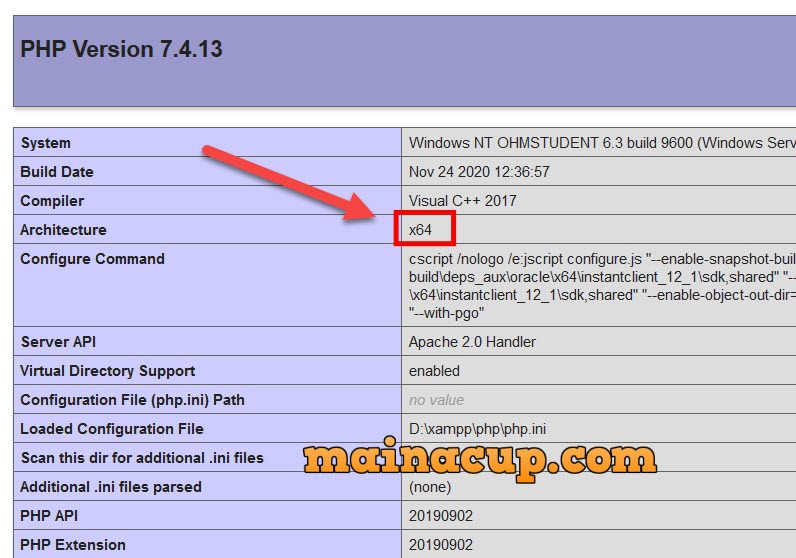
microsoft odbc driver 17 for sql server


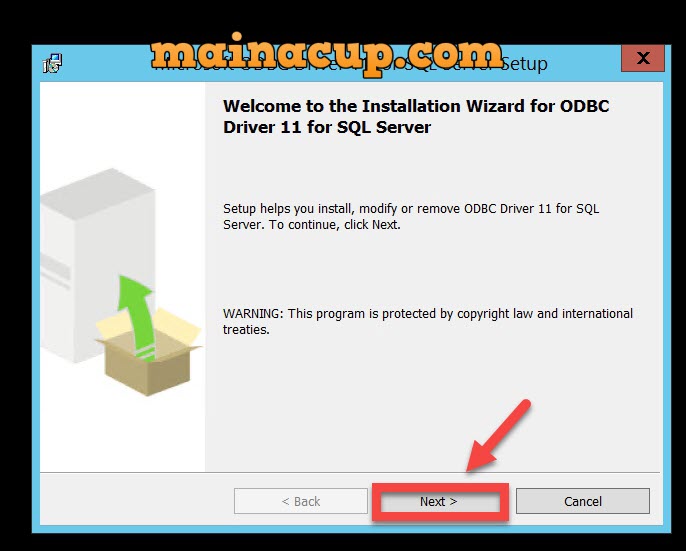

Microsoft Drivers for PHP for SQL Server
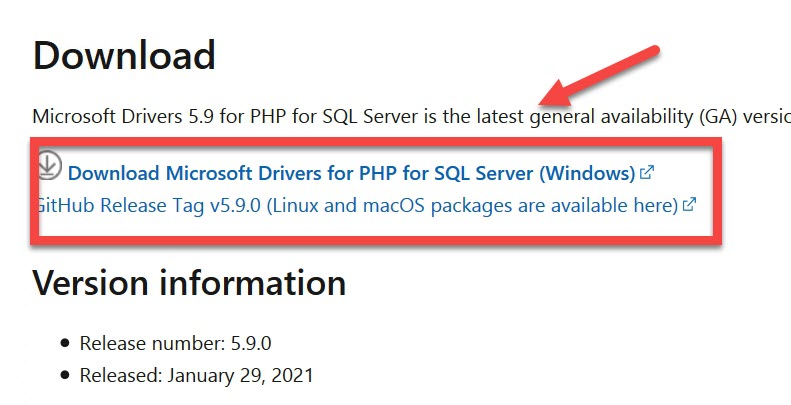
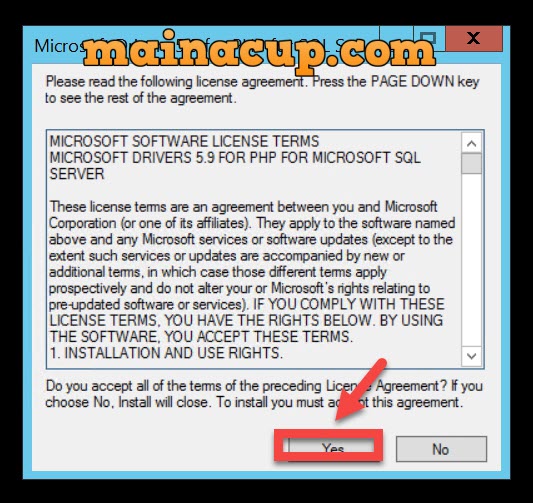
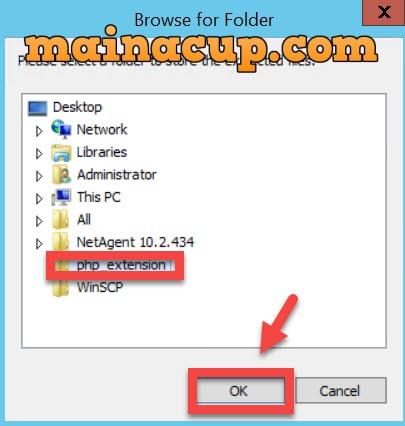

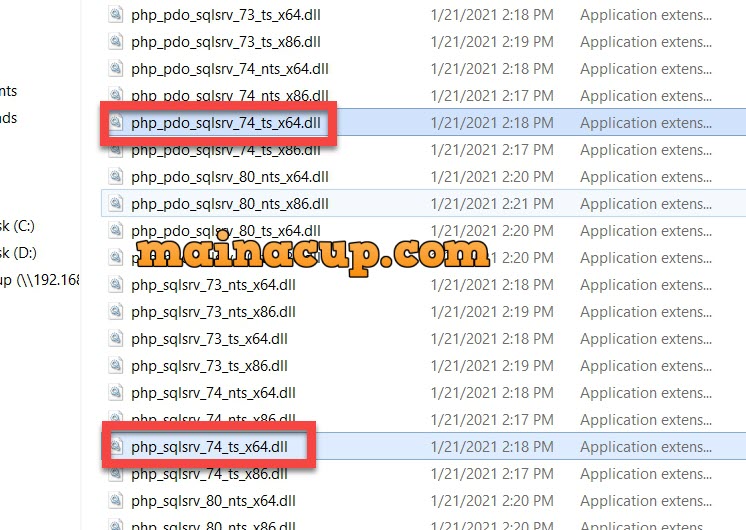
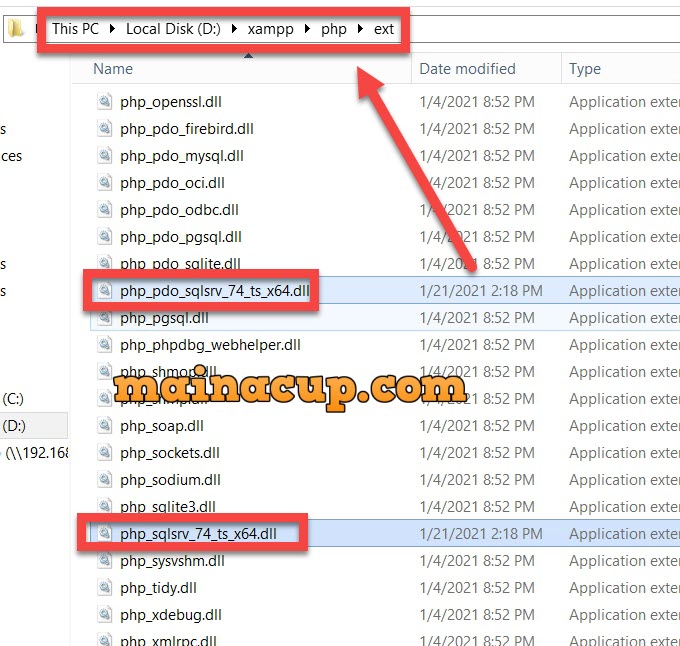
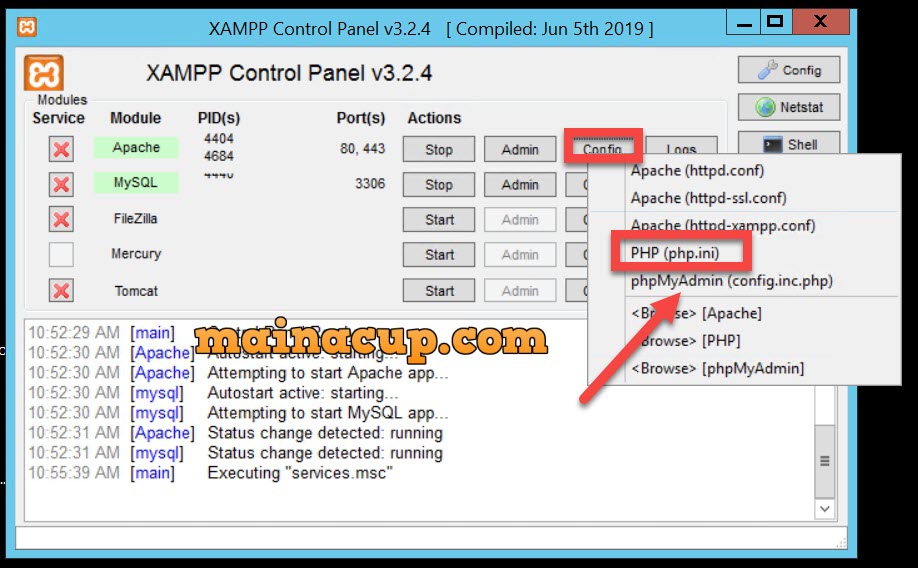
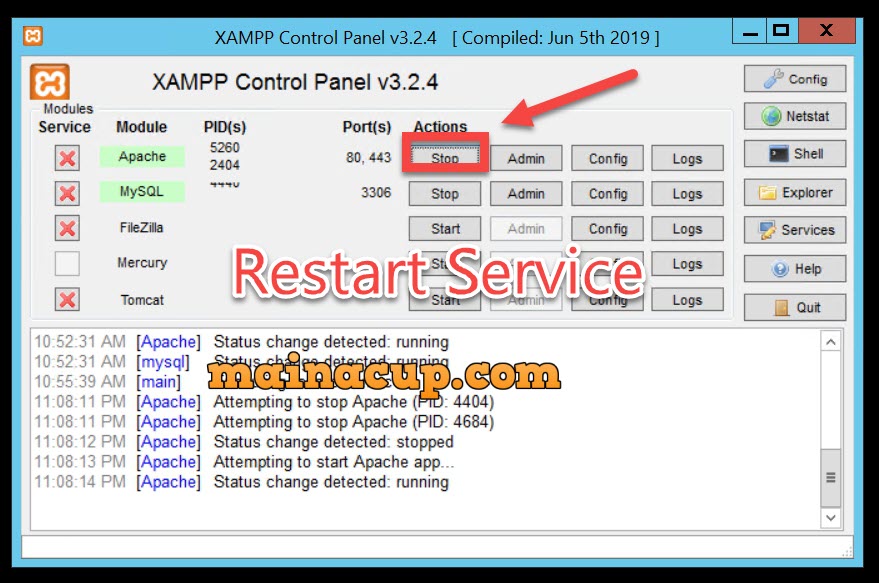
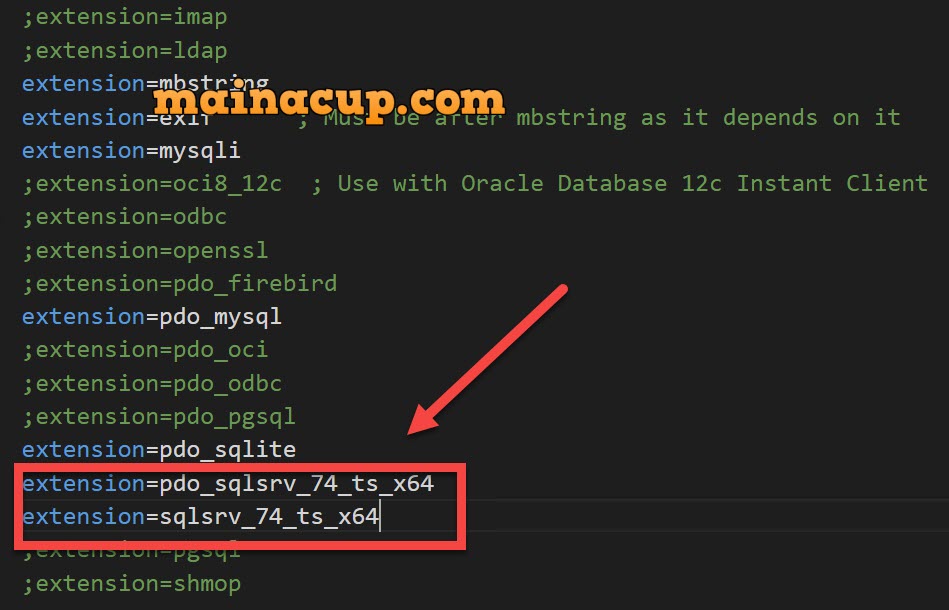
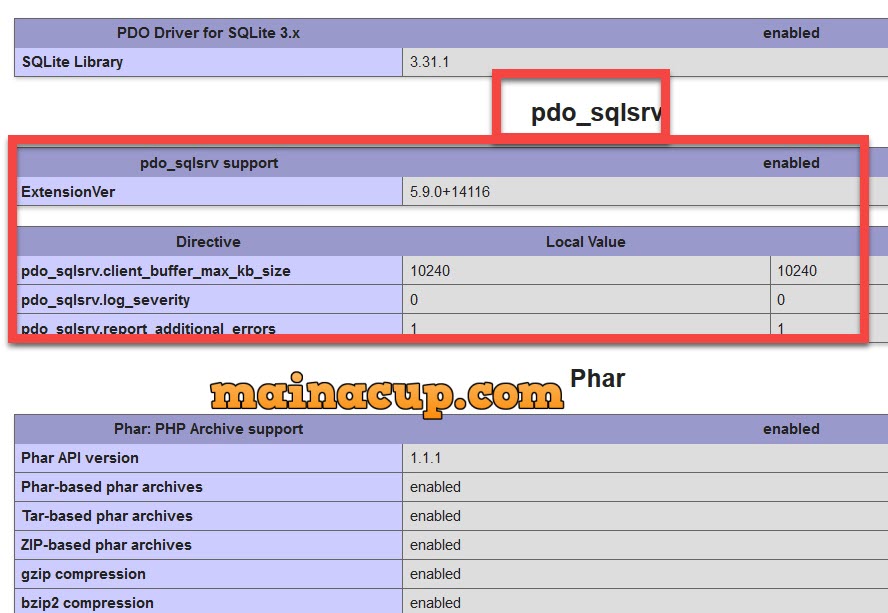
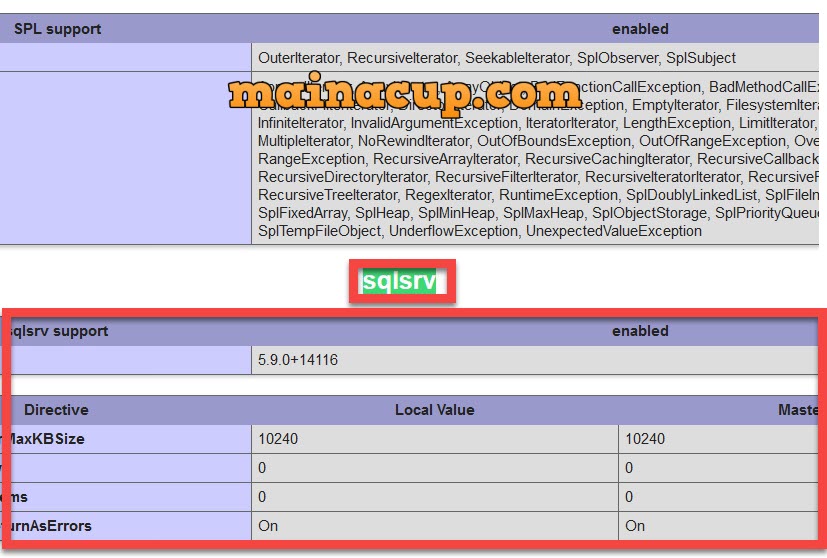
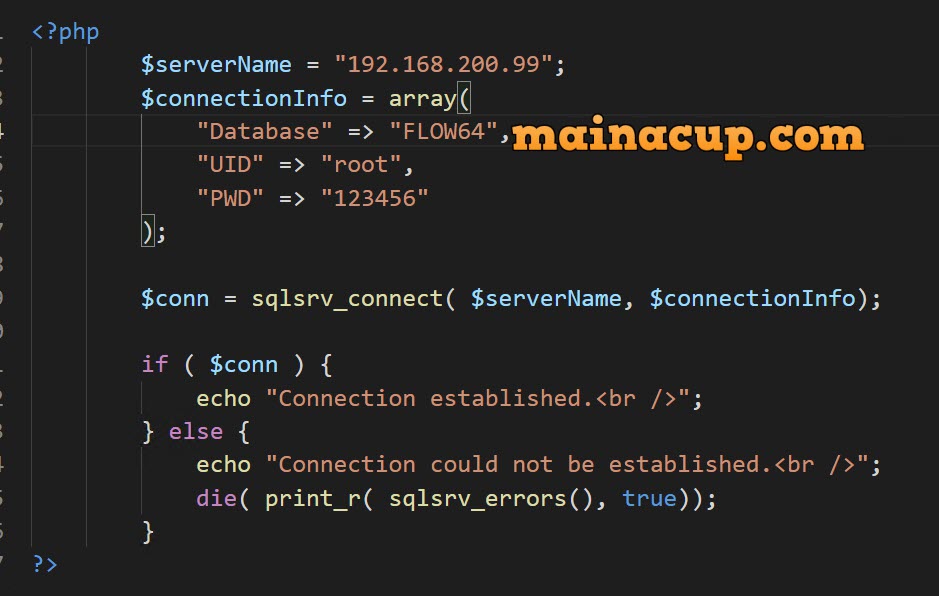
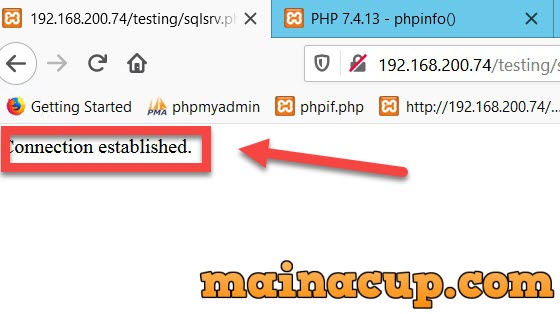
สามารถ Download ubuntu เพิ่มเติมได้ที่นี่ Click
รับเขียนโปรแกรม php mysql , รับจ้างเขียนโปรแกรม php , จ้างเขียน php ,
รับทำโปรเจ็ค php , รับแก้งาน php , รับแก้โค้ด php รับเขียนโปรแกรม php
รับทำโปรเจ็ค php mysql codeigniter

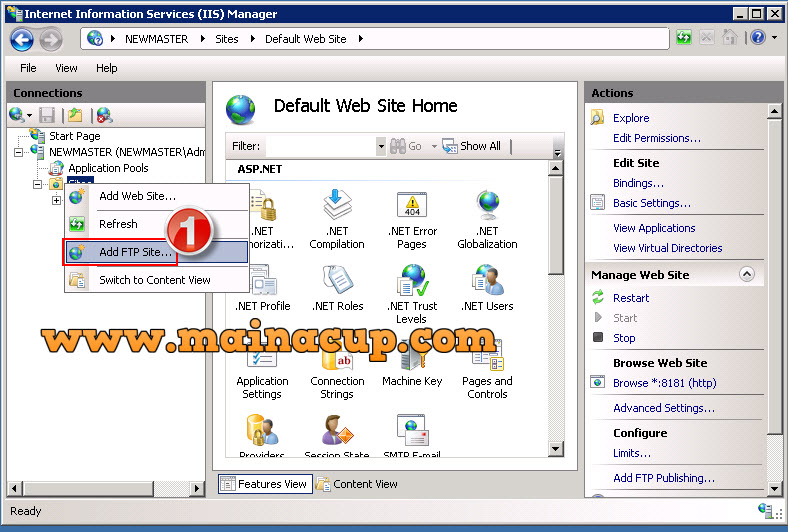
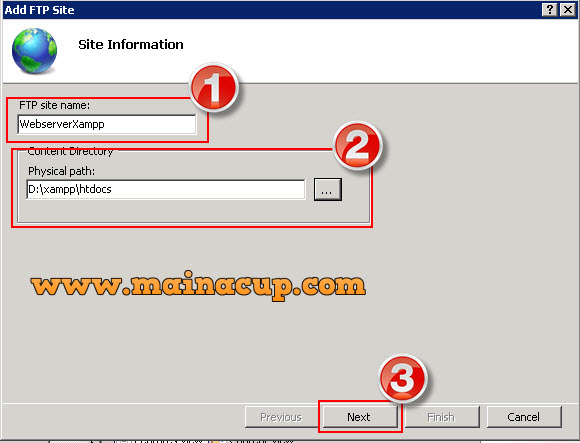
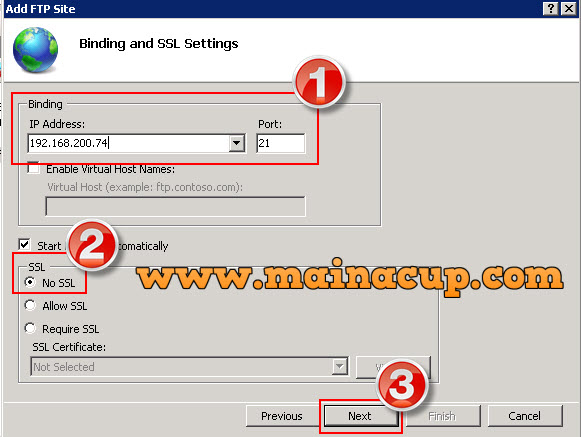

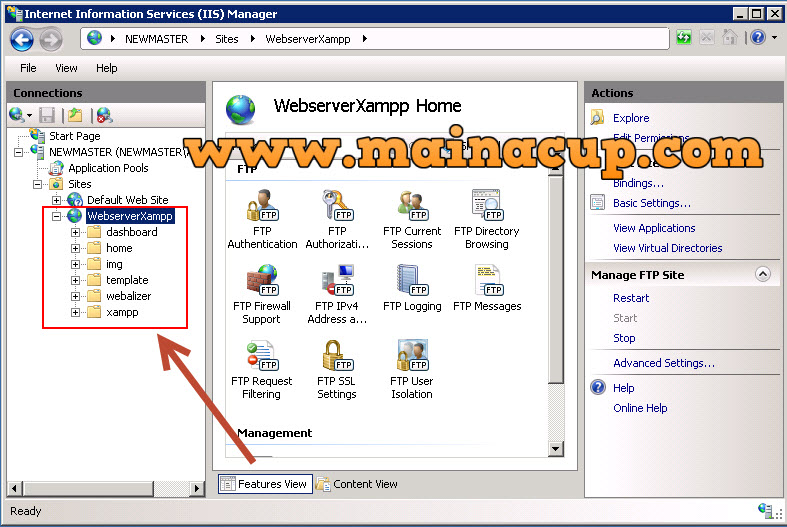
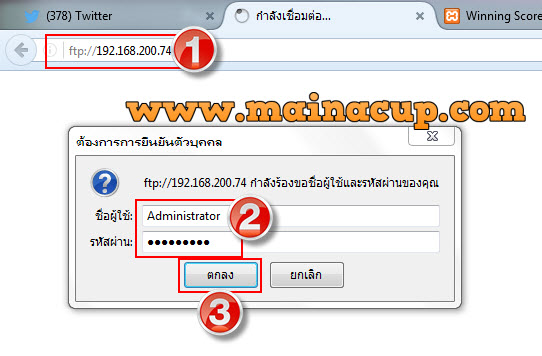
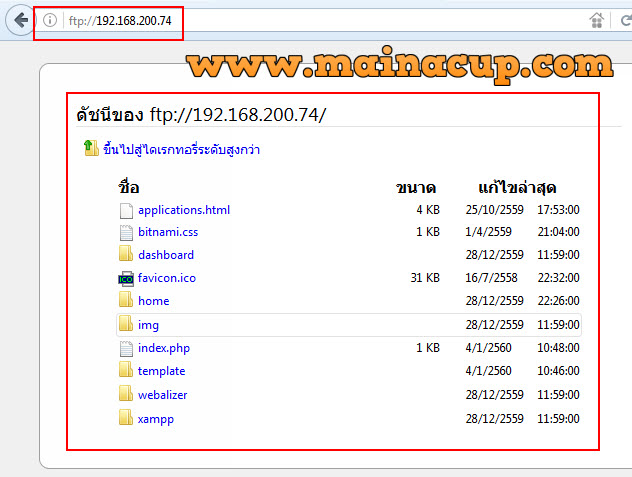
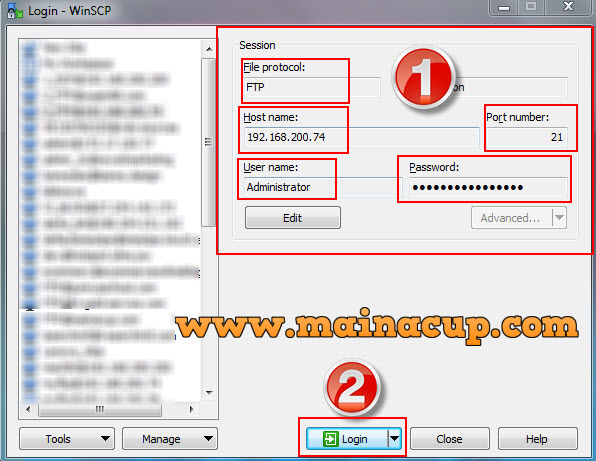
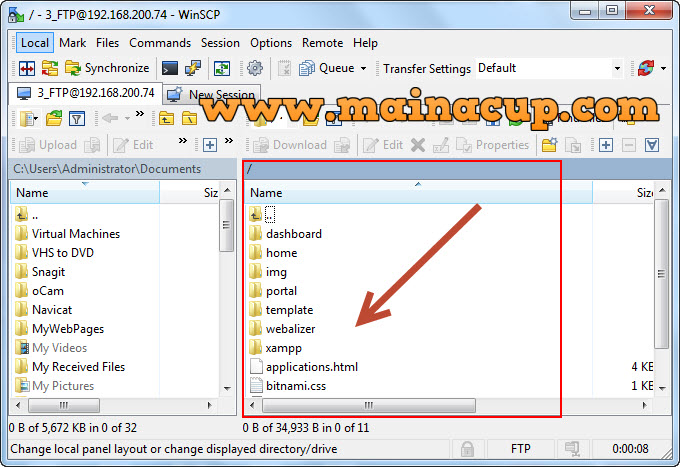
![[RESOLVED] user account is not authorized for remote login](https://www.mainacup.com/wp-content/uploads/2016/01/15.jpg)
![[RESOLVED] user account is not authorized for remote login](https://www.mainacup.com/wp-content/uploads/2016/01/22.jpg)
![[RESOLVED] user account is not authorized for remote login](https://www.mainacup.com/wp-content/uploads/2016/01/32.jpg)
![[RESOLVED] user account is not authorized for remote login](https://www.mainacup.com/wp-content/uploads/2016/01/42.jpg)
![[RESOLVED] user account is not authorized for remote login](https://www.mainacup.com/wp-content/uploads/2016/01/52.jpg)
![[RESOLVED] user account is not authorized for remote login](https://www.mainacup.com/wp-content/uploads/2016/01/62.jpg)
![[RESOLVED] user account is not authorized for remote login](https://www.mainacup.com/wp-content/uploads/2016/01/72.jpg)
![[RESOLVED] user account is not authorized for remote login](https://www.mainacup.com/wp-content/uploads/2016/01/81.jpg)
![[RESOLVED] user account is not authorized for remote login](https://www.mainacup.com/wp-content/uploads/2016/01/91.jpg)
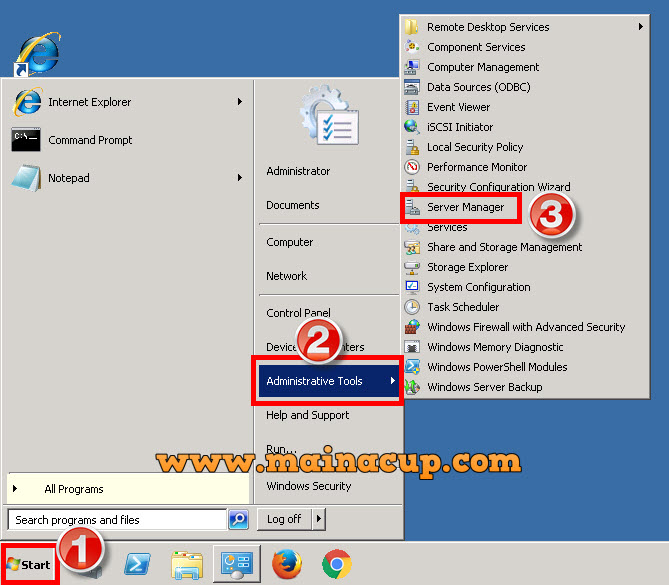
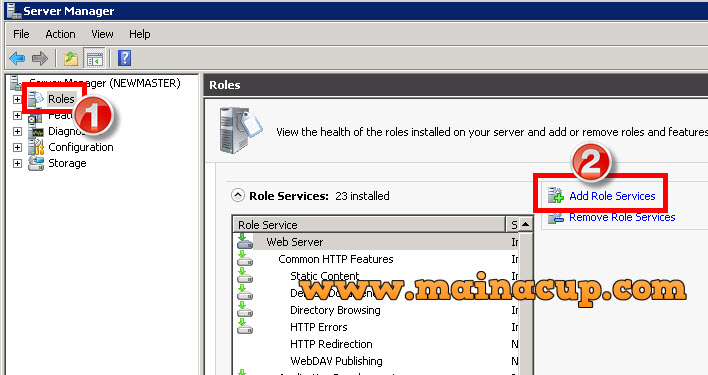
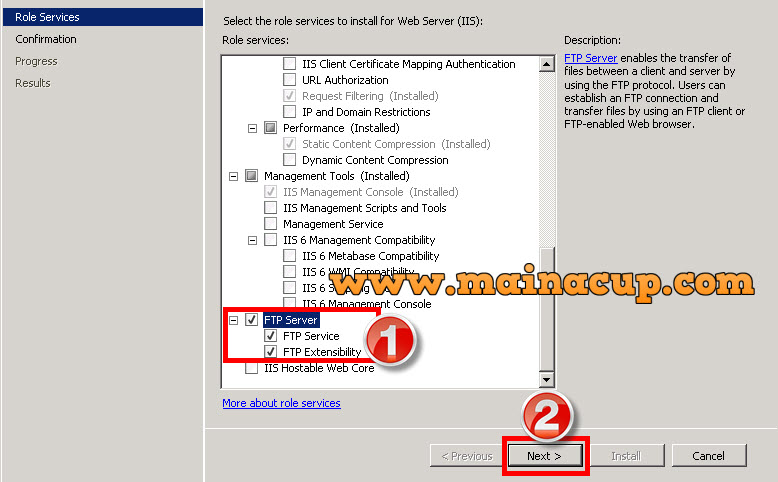
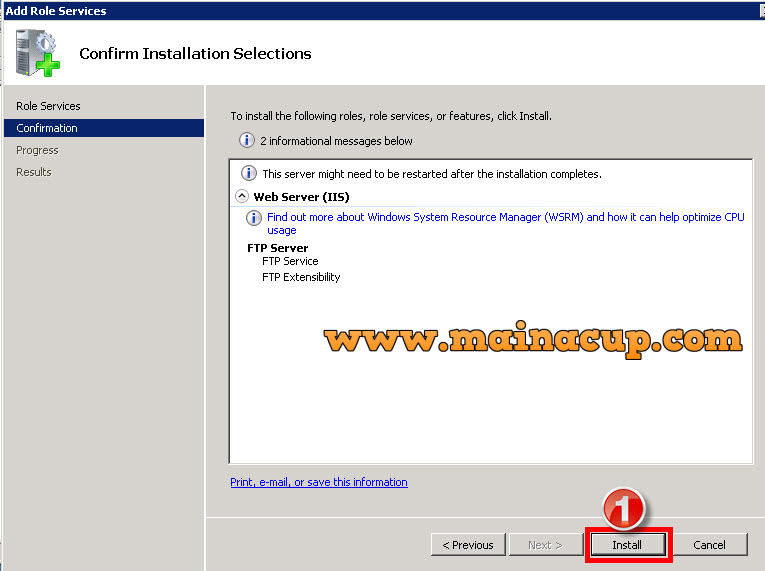
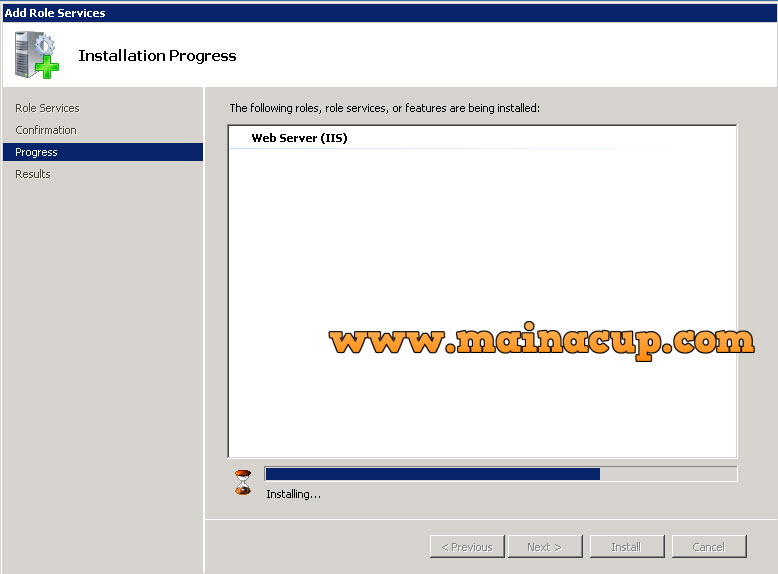
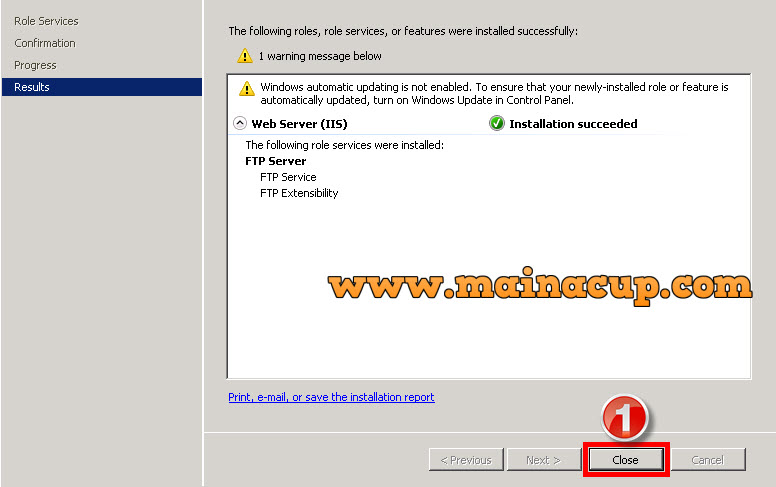
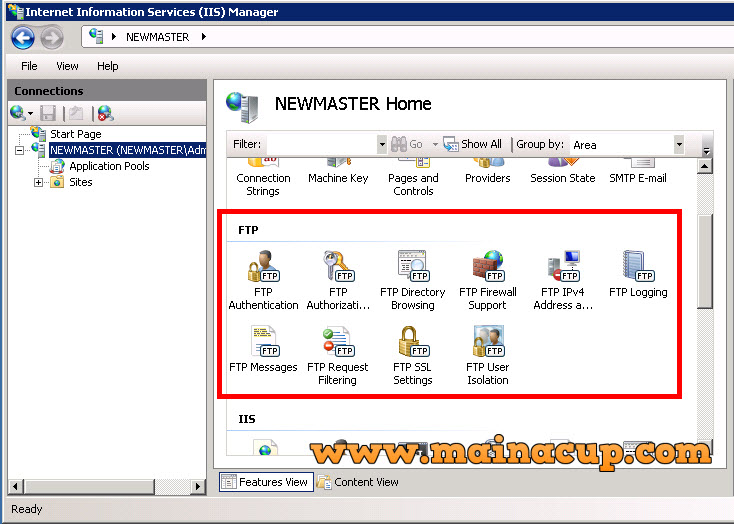
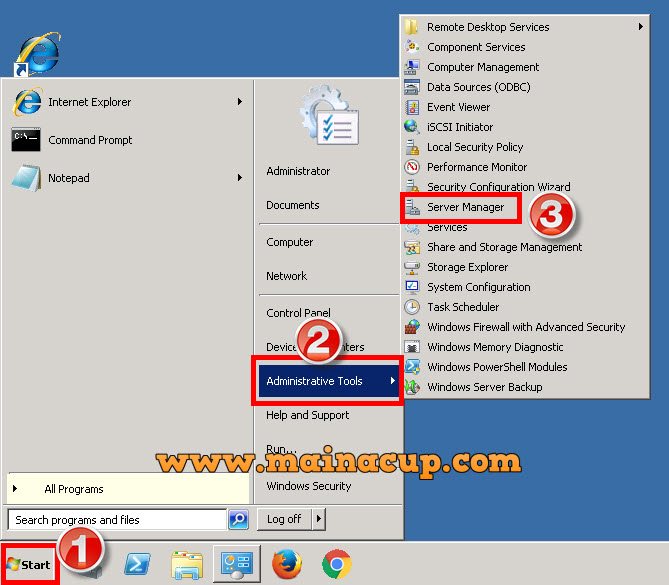
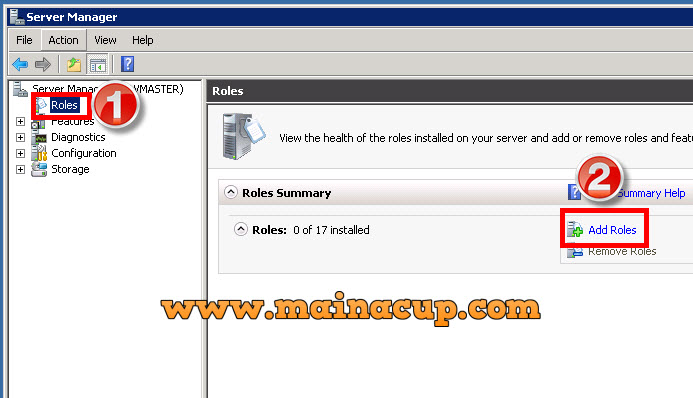
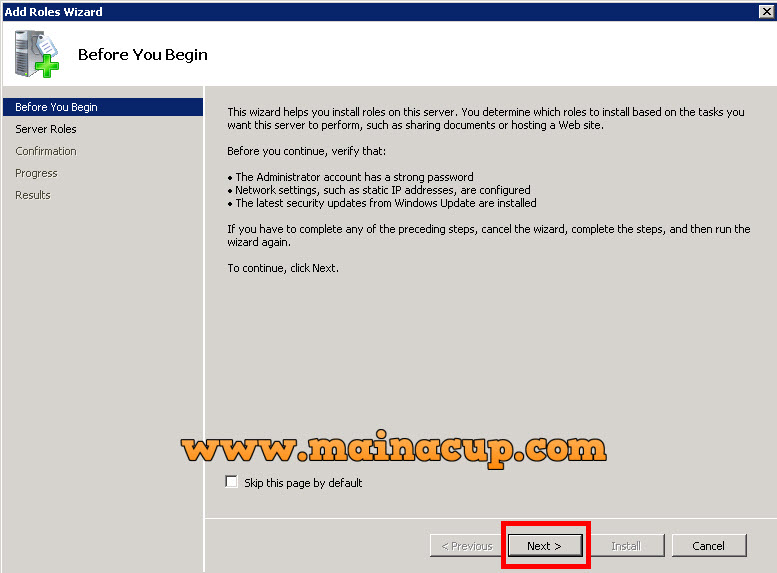
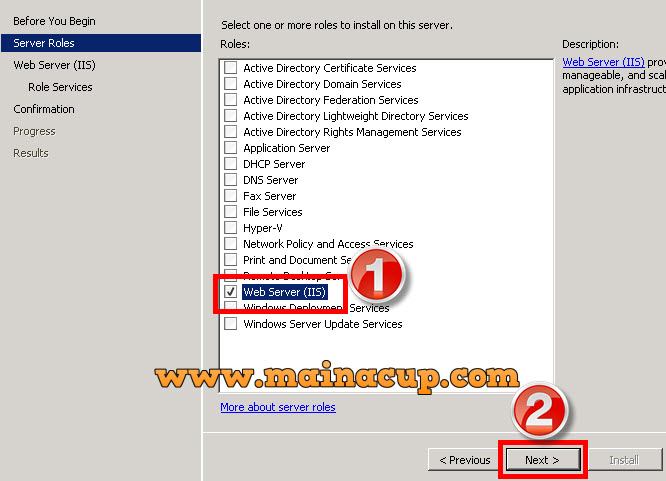
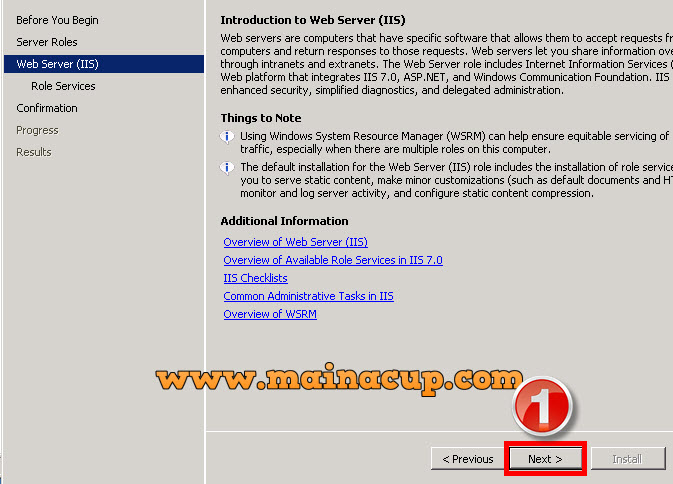
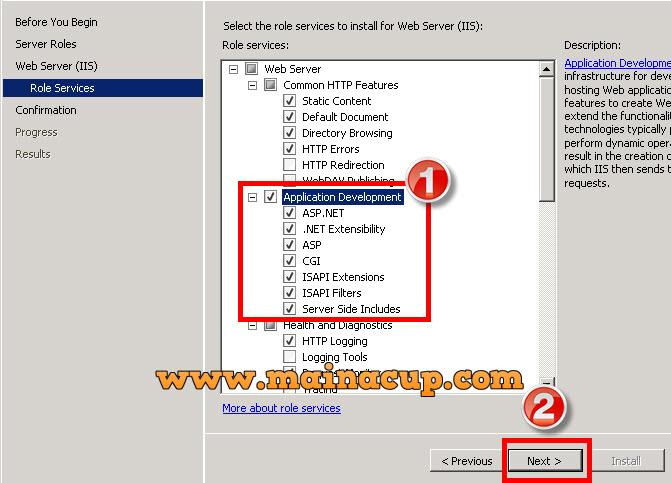
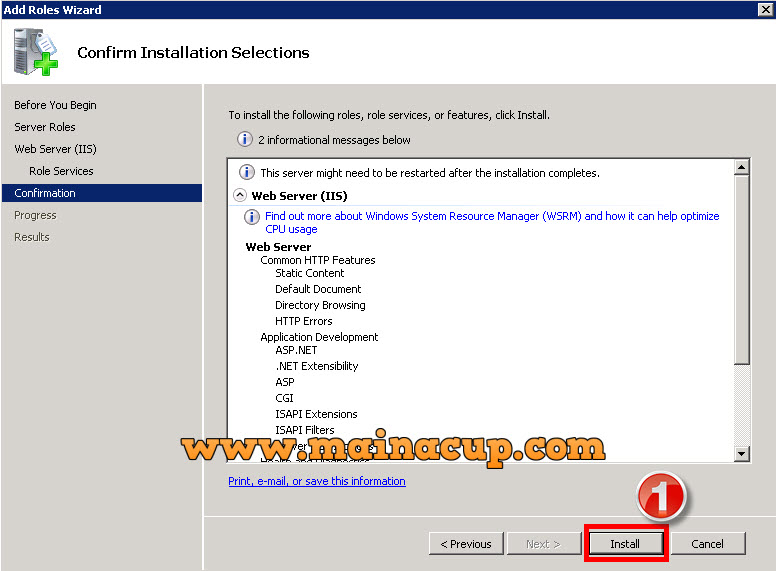
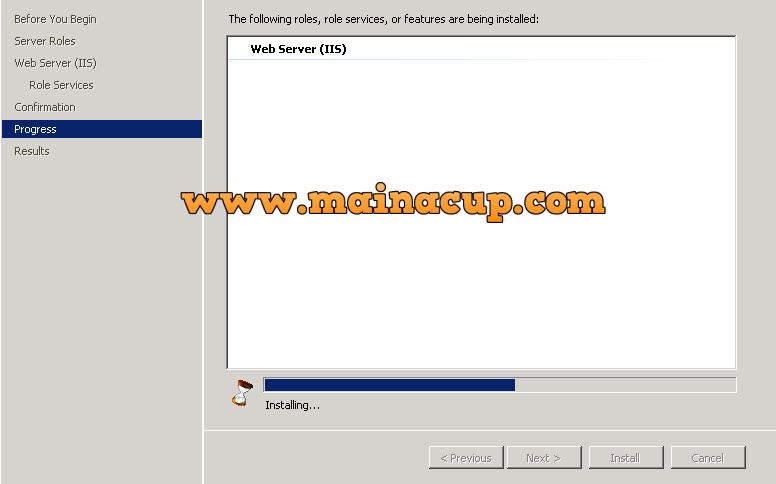
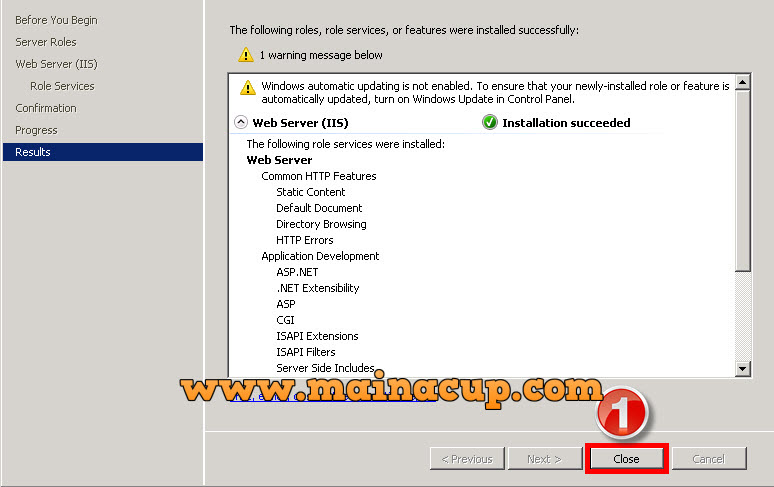

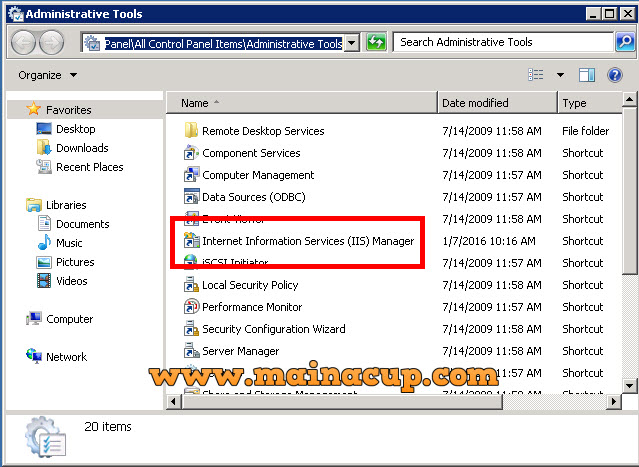
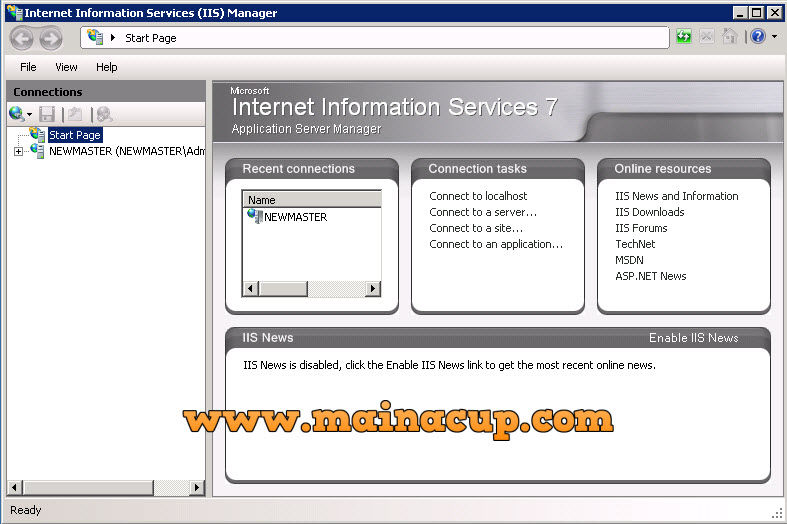

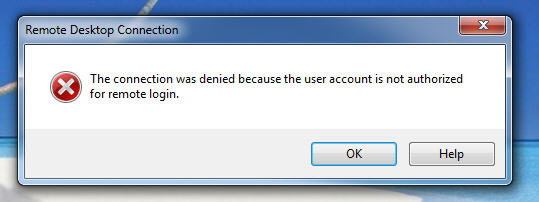
![The connection was denied because the user account is not authorized for remote login [Solved]](https://www.mainacup.com/wp-content/uploads/2015/04/2.jpg)
![The connection was denied because the user account is not authorized for remote login [Solved]](https://www.mainacup.com/wp-content/uploads/2015/04/3.jpg)
![The connection was denied because the user account is not authorized for remote login [Solved]](https://www.mainacup.com/wp-content/uploads/2015/04/4.jpg)
![The connection was denied because the user account is not authorized for remote login [Solved]](https://www.mainacup.com/wp-content/uploads/2015/04/5.jpg)
![The connection was denied because the user account is not authorized for remote login [Solved]](https://www.mainacup.com/wp-content/uploads/2015/04/6.jpg)
![The connection was denied because the user account is not authorized for remote login [Solved]](https://www.mainacup.com/wp-content/uploads/2015/04/7.jpg)
![The connection was denied because the user account is not authorized for remote login [Solved]](https://www.mainacup.com/wp-content/uploads/2015/04/8.jpg)
![The connection was denied because the user account is not authorized for remote login [Solved]](https://www.mainacup.com/wp-content/uploads/2015/04/9.jpg)